Google AdSense Approval
How I Got Google AdSense Approved for a New Website: A Complete Guide

Introduction
Getting Google AdSense approval is a significant milestone for website owners seeking to monetize their hard work. My journey to approval was a combination of learning, fine-tuning, and persistence. Here’s my comprehensive guide on how I achieved AdSense approval and actionable insights to help you along the way.
Understanding Google AdSense and Its Benefits
What is Google AdSense?
Google AdSense is an advertising program that enables website owners to earn revenue by displaying relevant ads. These ads are targeted to visitors’ interests, and revenue is generated through clicks or impressions. With its vast network and intelligent ad placements, AdSense is one of the most effective monetization strategies for publishers.
Why You Should Consider AdSense for Monetization
- Passive Income Opportunities: Once approved, you can generate revenue effortlessly through clicks and impressions as visitors engage with ads on your website.
- Trust and Credibility: As a service provided by Google, AdSense offers quality control and trusted security, adding legitimacy and professionalism to your website.
- Tailored Ads: The ads displayed are highly relevant to your audience, boosting user engagement and click-through rates.
Preparing Your New Website for AdSense Approval
Importance of a Professional Website Design
Google emphasizes user experience, and having a professionally designed website is critical for approval.
- User-Friendly Layout: Ensure your website is intuitive, with easy navigation, clear menus, and organized content. Visitors should have a seamless experience, free of clutter.
- Mobile Responsiveness: With Google’s mobile-first indexing, having a responsive website is crucial. Test your site’s mobile friendliness using tools like Google’s Mobile-Friendly Test to ensure optimal performance across all devices.
High-Quality Content Creation
High-quality, unique content is a cornerstone for getting AdSense approval. Here’s what worked for me:
- Original, Relevant, and Valuable Content: I prioritized creating content that was thoroughly researched, engaging, and targeted to my audience’s interests. Every article was unique and plagiarism-free.
- SEO Optimization: Proper keyword placement, clear headings, subheadings, meta tags, and optimized images all played a role in enhancing content visibility.
Setting Up Important Website Pages
Certain pages demonstrate professionalism and compliance with Google’s requirements:
- About Us Page: This page outlines your website’s mission, goals, and purpose, building a connection with visitors.
- Privacy Policy Page: An essential requirement, it outlines how user data is collected and used.
- Contact Us Page: Providing accurate contact details establishes trust and legitimacy.
Technical Requirements for AdSense Approval
Domain Age and Ownership Verification
While not always a strict requirement, having an established domain can improve your chances of approval. I verified my domain ownership through Google Search Console to demonstrate legitimacy.
Site Navigation and Loading Speed
A fast-loading, well-structured website improves both user experience and approval likelihood.
- Importance of Fast Loading Pages: Slow pages can lead to higher bounce rates, which negatively affect user experience. I optimized my site’s speed by compressing images, minimizing plugins, and using caching tools.
- Optimizing Images and Scripts: Tools like WP Optimize and Smush were invaluable for reducing image size without sacrificing quality, while caching plugins sped up page delivery.
HTTPS Security Certificate
Ensuring a secure, encrypted connection is mandatory for AdSense approval. I secured my site using an SSL certificate, enhancing trust with both users and Google.
AdSense Policies and Compliance
Content Policy Compliance
AdSense has strict content guidelines, prohibiting topics such as adult material, violence, and copyright infringement. I meticulously reviewed my site to ensure adherence.
Ad Placement and Guidelines
Excessive or intrusive ad placements can lead to rejection. I maintained a clean user experience by placing ads strategically without overwhelming content.
User Experience and Ad Limitations
Prioritizing user experience boosts approval chances and engagement. I avoided intrusive ads that could disrupt content consumption.
My Personal Journey to AdSense Approval
Initial Challenges Faced
My first application was rejected, indicating the need for site improvements. Here’s what I did next:
Steps I Took to Address Issues:
- Checked Google Search Console: I reviewed indexed pages and removed unnecessary categories and tags from URLs.
- Fixed Issues with Yoast SEO: Adjusting settings to clean up URL structure improved my site’s readability.
- Enhanced Content Quality: I removed low-quality content, eliminated duplicates, and created three to four new high-quality articles tailored to my readers.
Submitting My AdSense Application Again
After making necessary improvements, I resubmitted my application. Ten days later, I received the approval email—a testament to persistence and compliance with guidelines.
Tips to Speed Up Your AdSense Approval Process
- Focus on Quality Content Creation: Prioritize publishing well-researched, engaging, and valuable content.
- Build Organic Traffic: Engage readers via social media, SEO efforts, and authentic interaction to drive traffic.
- Stay Active and Updated: Regularly updating content signals to Google that your site is active.
Common Reasons for AdSense Rejection
- Insufficient or Low-Quality Content: Each article must offer genuine value and depth.
- Non-Compliance with AdSense Policies: Regularly review and align content with Google’s guidelines.
- Non-Responsive Design: Ensure your site is mobile-friendly.
How to Reapply if You’re Rejected
Identifying and Fixing Issues
Review Google’s feedback, address issues, and make improvements before reapplying.
Ensuring Policy Compliance
Double-check that your site fully adheres to AdSense’s policies before reapplying to save time and effort.
Post-Approval Optimization Strategies
Placing Ads Strategically
Place ads where they are visible but do not interfere with the content experience.
Tracking Ad Performance with Analytics
Utilize Google Analytics to track performance and optimize ad placements for increased revenue.
A/B Testing for Maximizing Revenue
Experimenting with different ad formats, colors, and placements can significantly boost earnings.
Conclusion
Securing Google AdSense approval for your website is a rewarding milestone that can transform your website into a passive income-generating asset. By focusing on user experience, quality content, and strict adherence to guidelines, you increase your chances of success and future monetization.
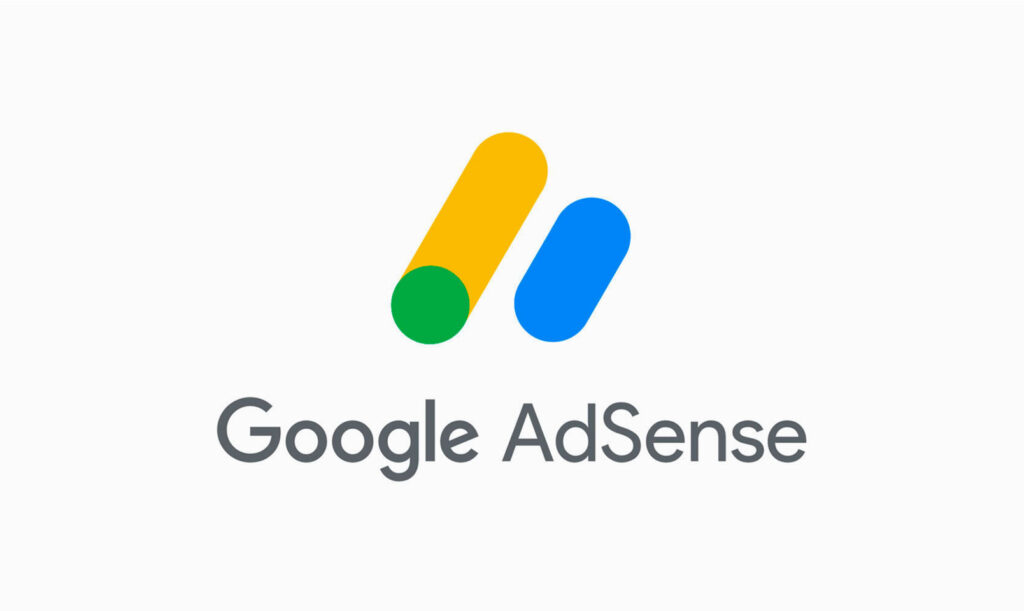
FAQs
1. How Long Does AdSense Approval Take?
Typically, it can take anywhere from a few days to a few weeks, depending on how well your site aligns with AdSense guidelines. During this period, Google evaluates your site’s content, structure, and compliance with its policies.
2. Can a Free Domain Be Approved for AdSense?
While it is technically possible, using a custom domain signals professionalism and makes approval more likely. Free domains may come with restrictions or lack credibility, which could hinder the approval process.
3. Do You Need High Traffic to Be Approved?
Not necessarily. While having consistent organic traffic is beneficial, what matters more is the quality of your content and adherence to Google’s guidelines. Even low-traffic sites can get approved if they offer high-quality content.
4. What Content is Not Allowed?
Google has a zero-tolerance policy for content involving violence, adult material, illegal activities, hate speech, and misleading claims. Ensuring your content aligns with these guidelines is crucial for approval.
5. Can You Use Other Ad Networks with AdSense?
Yes, you can use other ad networks alongside AdSense, provided that their terms do not conflict with Google’s policies. Be sure to maintain a balance so that user experience isn’t negatively affected.
